Product Review: The Best Pocket WiFi
Reliable, 24/7 secure access to the internet is a must have for international travelers. And, not just in the morning and evening at the hotel.
I rented a Pocket WiFi while traveling in Vietnam. It was so easy to use and helpful that I immediately purchased one to use for the rest of my two month trip. I can’t believe that I waited that long to get one. Now, I don’t travel anywhere without it. And, I no longer have to connect to insecure public networks in order to access the internet.
This review will show you which pocket WiFi is the best choice for your international internet access.
Click here to buy the best Pocket WiFi for Frequent Travelers: GlocalMe G3
Why You Need to Buy a Pocket WiFI
We were in Cambodia and needed to speak to our tuk tuk driver. We did not speak Khmer so, I used a translator app to communicate with him.
In Vietnam, we were looking for a Michelin starred restaurant and need to access directions.
In Singapore, we used Grab to get around. Without access to the internet, we could not get a driver.
We were flying the next day and needed to check in for our flight.
Purchasing tickets online to the attraction offered a 10% discount and an opportunity to skip the line. We wanted to be able to do that.
A Pocket WiFi made it possible to do all these things and more.
Click here to buy the best Pocket WiFi for High Bandwidth Travelers: Huawei E5788u-96a
Options for Staying Connected While Traveling
There are several options for staying connected on the road. You can buy or rent a pocket WiFi. You can buy a local SIM card and put in in your phone. Or, you can pay for international data through your home phone/data service provider.
International Data Plans are Expensive
International data plans for your phone solve some of the problems listed above, but tend to be very expensive. For instance, the iPhone international data plans cost $10/day or $60/month depending on the country. Coverage is limited and phone calls are very expensive. Verizon’s TravelPass program only works in 65 countries and costs $10/day (cheaper in Canada and Mexico). T Mobile offers unlimited data worldwide, but speeds are very slow.
Click here to buy the best Pocket WiFi for Occasional Travelers: TP-Link 7350
Local SIM Cards have Limitations
Many people buy local SIM cards. It is one of the cheapest ways to have internet access while traveling. You simply buy a SIM card upon arrival and insert it in your phone. You have to have an unlocked phone, meaning that you are not prevented from using other carriers. Many phones in the US and in other countries are locked.
6 Problems with Buying Local SIM Cards
- The local SIM Card gives you a new phone number and your permanent number is not accessible for the duration of your trip.
- If your information is stored on your home SIM card instead of on your phone, contact information for Contacts, Messenger and other apps might not port over. For iPhones, this information IS stored on the phone and not the SIM card so you will not have any problems. This may or may not be the case with other phones. You’ll want to clarify this before you change a SIM card.
- You need to keep track of your old SIM card. It’s a hassle if you lose it.
- Everyone in the group needs to buy their own SIM card.
- You need to fully understand the local plans. If you run out of minutes or data, you might not be able to easily top up the card.
- In case of emergencies, people from home will not be able to contact you unless they have the new number.
- It does not work unless your phone is unlocked.
Click here to find the Best Camera for Travel Blogging & Mirrorless Camera Buiding Guide
Pocket WiFi solves all of these problems.
Click here to buy the best Pocket WiFi for Frequent Travelers: GlocalMe G3
Click here to buy the best Pocket WiFi for High Bandwidth Travelers: Huawei E5788u-96a
Click here to buy the best Pocket WiFi for Occasional Travelers: TP-Link 7350
How Does Pocket Wifi Work?
A pocket WiFi connects to a cellular network and broadcasts a WiFi signal to the devices that are connected to it. More than one device or person can connect—phone, iPads and other devices—for everyone in the group as long as they are within range of the device (30-45 feet or 10-15 meters generally).
Pocket WiFis are more secure since you will no longer be using open networks to access the internet. You can use WhatsApp, Zoom or any other internet-based calling system.
Renting a Pocket WiFi Can be Costly
I rented a pocket WiFi in Hanoi recently. It was nice to be able to pick it up at the airport and be online as soon as I landed. They generally cost between $4-6/day. Fine for a short trip, but expensive for longer trips. You have to reserve the Pocket WiFi in advance and specify the country that you are going to. When I returned to Singapore, there was a long line at the counter to do the return.
If you are traveling for a month or more, buying a pocket WiFi is more cost effective. It’s also better if you are visiting multiple countries as you may need different SIM cards for each country. Plus, you own it and can use for all of your trips. After my first rental, I bought a pocket WiFi used it for my entire 2 months in multiple countries.
Product Review: The Best Pocket WiFi
There are a number of things to consider when buying a pocket WiFi.
Critical Considerations
Battery Life: The Pocket WiFi should last for the entire day. You can turn it on an off when needed, but it is easier if you are not doing this 15 times a day to save battery life. A longer battery life means you can turn on the device, put it in your bag or packet and not worry about it for the rest of the day. Some Pocket WiFis can also serve as a powerbank and that eliminates the need to you to carry another device.
Country Coverage: Some Pocket WiFis are better in Asia and others in the US. Some are able to access 4G, others cannot. For instance, the Huawei devices are very good, but are not compatible with the Verizon or Sprint networks in the US. If you are visiting the US, there are some areas of the country where the Huawei coverage is not good. On the other hand, if you are primarily traveling in Asia, Europe, Africa, the Huawei coverage is excellent.
Speed: How fast can it upload and download? Cheaper Pocket WiFis with very slow speeds are not very useful. Keep in mind that if you are traveling in developing countries where 2G or 3G is the standard, your device will downgrade to that level.
Important Considerations
Cost: For some people, this is a critical consideration. There are many good Pocket WiFis in the $100-$160USD range. Some top level models costs $300+USD. There are devices that cost $50-75USD but they may be slow, have poor battery life or other deficiencies.
Range: How close to the Device do you have to be? 30-45 feet or 10-15 meters is helpful, especially if multiple people are accessing it.
Number of Connections: How many people and devices can be connected? Most let you connect at least 10. Some go up to 32, but that will impact on speed.
Size: You need to be comfortable carrying the device. Most are pocket-size.
When I purchased my pocket WiFi, speed, coverage, battery life and cost were my top considerations.
You’ll have to decide how which are the most important for you.
Pocket WiFi Product Review
GlocalMe G3 |
Netgear AirCard 790S |
TP-LINK M7350 |
Huawei E5770s |
Huawei E5788u-96a | |
| Speed | 50 Mps upload/150Mps download | 50 Mps upload/150Mps download | 50 Mps upload/150Mps download | 50 Mps upload/150Mps download | 150Mps upload/1G download |
| Coverage | 100+ Countries | Good | Good | Best in Asia, Europe. Africa & the Middle East | Best in Asia, Europe. Africa & the Middle East |
| Cost | $$ | $$ | $$ | $$ | $$$ |
| Number of Devices | 5 | 15 | 15 | 10 | 32 |
| Powerbank | Yes | Yes | No | Yes | Yes |
| Battery Life | 15 hours | 11 hours | 10 hours | 20 Hours | 12 hours plus 600 hours standby |
| Special Features | 1G of built in international data so don’t have to buy a local SIM card. Smallest number of connections so primarily for individual use, not groups. | Good entry level Pocket Wifi for moderate traveler. | Good entry level Pocket Wifi for moderate traveler. | Can connect to a WiFi network and reduce use of local SIM card data plan. Best connectivity in Asia, Europe and elsewhere. Compatible in US with AT&T and T-Mobile but not Verizon or Sprint networks. | Works on 5G. By far the fasted Pocket WiFi device on this list. Can connect to a WiFi network and reduce use of local SIM card data plan. Great Touch screen display. Best connectivity in Asia, Europe and elsewhere. Compatible in US with AT&T and T-Mobile but not Verizon or Sprint networks. |
| Ideal User | Frequent Traveler | Traveler with moderate internet needs. | Traveler with moderate internet needs. | Travelers to countries other than the US. | High Bandwidth users. Travelers to countries other than the US. Best device if cost is not a factor in your decision. |
| How to Purchase | Click Here to Purchase | Click here to Purchase | Click here to Purchase | Click here to Purchase | Click here to Purchase |
The Best Pocket WiFi for a Frequent Traveler: GlocalMe

GlocalMe
GlocalMe was designed with frequent travelers in mind. GlocalMe has 1G built in international data so you can use that data or buy a local SIM card to insert. Using a local SIM card is usually less expensive. It works in 100+ countries. It is fast with up to 50Mps upload and 150 download speed. It can connect up to 5 devices. Battery lasts 15 hours and it can be used as a powerbank.
Best Pocket WiFi for High Bandwidth User: Huawei E5788u-96a

Huawei E5788u-96a
The Huawei E5788u-96a is the most expensive Pocket WiFi on this list and for good reason. It’s the fastest (150 Mps upload and 1G download) and the only one that can operate in 5G. Battery life is 12 hours plus 600 hours standby time. It can connect to 32 devices and be used as a powerbank. The Huawei can also connect to WiFi networks, thereby reducing the reliance on the local SIM card (you’ll still need have the local SIM installed). The only downside (beside price) to this device is the compatibility issues in the US. If you travel mainly in Asia, Europe and Africa, the Huawei is an excellent choice.
Best Pocket WiFi for Occasional Traveler: TP-Link 7350

TP-LINK M7350 LTE Advanced Mobile Wi-Fi 150 Mbps
TP-LINK M7350 is a good choice for your first Pocket WiFi if you are an occasional traveler with moderate bandwidth needs. It is fast with up to 50Mps upload and 150MPS download speed. It can connect up to 10 devices. Battery lasts 15 hours. It is unlocked and can be used in many countries. It doesn’t have a powerbank capacity. If you really want that feature, you should consider the runner up: NetgearAirCard 790S.
Best Pocket WiFi Runner Up


Huawei E5770s
The Huawei E5770s is much less expensive than the E5788u-96. The E5770s is fast with up to 50Mps upload and 150 download speed. It can connect up to 10 devices. Battery lasts 20 hours and it can be used as a powerbank. It works best in Asia, Europe, Africa and the Middle East. There can be compatibility issues in the US. The Huawei can also connect to WiFi networks. It is one of the only devices that can do this, saving your SIM card data. It can be used as a powerbank and has an ethernet port.

Netgear AirCard 790S
NetgearAirCard is fast with up to 50Mps upload and 300MPS download speed. It can connect up to 15 devices. Battery lasts 11 hours. It is unlocked and can be used in many countries. In addition, it can be used as a powerbank.
Closing Thoughts: Buy a Pocket Wifi Now
Buying a Pocket Wifi was my best purchase this year. I can now easily access the internet wherever I am. I no longer access public WiFi services and wonder if I am compromising the security of my devices. There are many Pocket WiFis and some are very inexpensive. Mid-range or top of the line devices are worth the extra price.
Interested in cold weather travel? This Packing List for Winter and Antarctica Travel is the place to start.
This post contains Affiliate Links. We receive a small commission if you use our link. It doesn’t cost you any extra and helps us to maintain this site.
Please Pin and Share






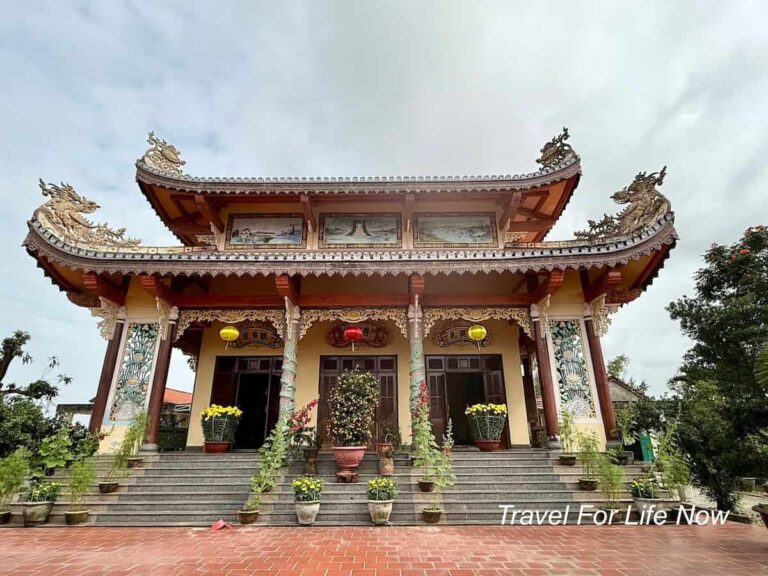


This is so helpful! We have discussed getting one of these. Thanks!
Laureen-Thanks for your comments. it was very useful to have one.
Sue
I’m obviously way behind because I had no idea there were so many options available. I’m considering picking one of these up for future trips to SE Asia—your round-up is super helpful!
Emily-Thanks for your comments. I used it in SE Asian and found it very useful.
Wow, I’ve never heard of this before haha! Somehow I’ve managed ok without it, but this would make travelling so much easier!
Amada,
Thanks for commenting. And, yes the pocket Wifi was very useful.
Sue
This looks like something I could have used in many places I’ve travelled…
Melissa-Thanks for your comment. And, yes. I found it very useful.
Really useful – been wondering if these are worth it for a while but struggle on with reliance on locations with WiFi
Thank you so much for this great post! I loved the pocket wifi that I had rented in Japan. I’d love to buy my own to have when I traveled to different countries instead of getting a SIM card.
Julie,
Thanks for your comment. I rented first, then bought when I realized how helpful a packet WiFi is.
Sue
WiFi is something I can’t live without when I travel. I never considered this kind of option but I might to in future. Thanks for the helpful information.
Anita-I agree. Wifi is indispensable. And, secure WiFi even more importnat these days. Glad the post was helpful.
Sue
This is great!! I’ve been looking into how to make my phone a hotspot and it seems really complicated. This is a great alternatively! Am definitely going to bookmark and perhaps get myself one of these for Christmas! Thank you, especially for the handy comparison chart!
Cathrine-
The Pocket Wifi is how I stay connected. It’s a great device and very simple to use.
Sue
Pocket WiFi coupled with a VPN like Express or Ivacy ensures the best online safety combination. I personally use it myself so I can vouch for it.